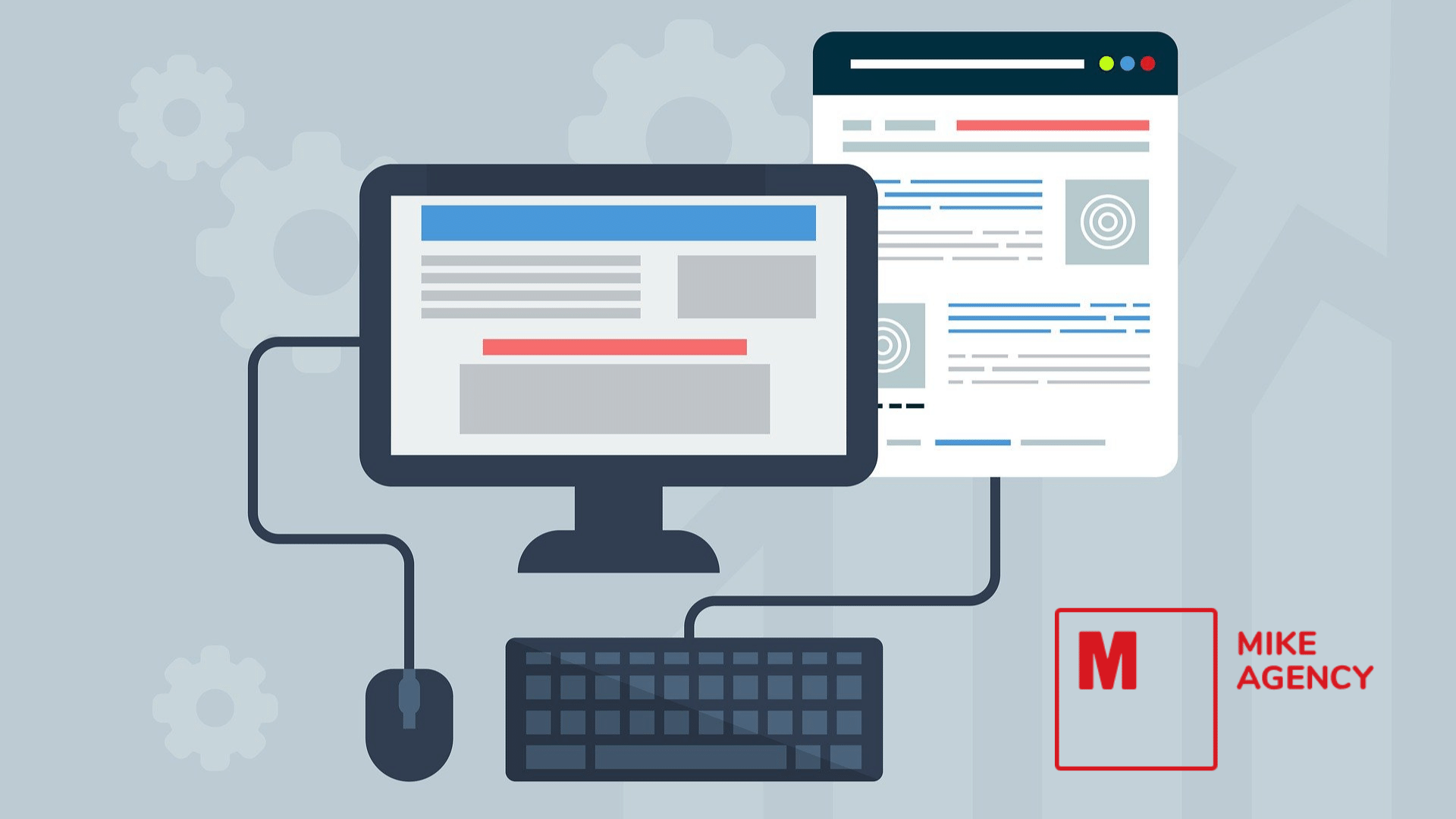Is your website struggling to reach the first page of search results, despite your best efforts to adhere to SEO principles? If so, more than likely the culprit is poor performance in Google page experience.
To rank higher on search engine results (SERPs) and limit your site’s bounce rate, you need to incorporate a more user-focused approach to your search engine optimization (SEO), web design and development. Of course, content is and will always be king; but if users don’t enjoy visiting or using your website, nothing else will matter.
The key is to provide your consumers and visitors more of what they want and less of what they don’t – a strong baseline for all human interaction on the internet.
Imagine this scenario. In need of a product and/or service, you hop onto your computer and type your query into the search bar of your preferred browser. Scrolling through the results, you click on a site that seems to match your criteria.
Except it doesn’t.
The website takes a digital eternity to load in and become responsive to your input. You check your internet connection, but it seems solid, so it can’t be that. Once you’re finally in, you’re greeted by a swarm of unwanted ad pop-ups on every page. Not to mention, everything looks and feels prehistoric, with a boatload of broken links.
Frustrated, you leave and find another site with the information you’re looking for.
Nobody likes losing potential customers to competitors, especially if it’s of your own doing. However, if you follow this ultimate guide and optimize your site for page experience, you can avoid this ignominious fate.
Google page experience update
Aware that similar scenarios are leaving countless users frustrated, Google recently changed a very important algorithm to give preference to sites that are user friendly. The Google Search algorithm was recently updated to incorporate new page experience metrics as search ranking signals for websites. In the words of the developers, the page experience is: “a set of signals that measure how users perceive the experience of interacting with a web page beyond its pure information value.”
In layman terms, these page experience metrics evaluate your site on a technical level, homing in on its usability, page load speed, overall design, mobile experience, navigation and user sentiment.
The goal with this update was to move the conversation away from traditional on-page SEO strategies, such as keyword density and page metadata towards more advanced strategies that encourage the best possible user experience (UX).
Impact on Google search results
We can all agree that visibility is essential for any successful company, doubly so if you’re a small business in a competitive market.
To reach the broadest possible audience, you’ll have to do your due diligence and meet the criteria for good UX. Competition for the top of search rankings is fierce after all, so just having relevant content won’t cut it.
If your site is lacking in any of the aforementioned departments (i.e., page load speed, mobile-friendliness), your Google web rating will suffer and you’ll receive a lower volume of traffic, leads and total conversions from your website.
But this shouldn’t come as a surprise – it’s in Google’s best interests to push forward the best-performing sites. If you the user are consistently able to find what you are looking for, the more likely you are to trust the quality of Google’s search results and use it again in the future.
A win-win for everyone.
So, to achieve those higher Google search rankings for targeted keywords and topics, your site must be technically optimized to support the best possible UX – even on mobile. To get there, you’ll need a firm grasp on how page experience works, and the way page experience is measured behind the scenes by Google.
What is the page experience criteria?
According to research, as of August 2020, less than 15 per cent of websites met the Google Page Experience Guide benchmarks. Considering the impact of not meeting these minimums, it’s clear that there are a lot of site owners out there sabotaging their own search results.
To avoid incurring the wrath of google and playing catch-up to future updates, you’ll want to do some page experience optimization. Here are the key components of page experience you need to be aware of:
- The page’s mobile friendliness, including responsive design and accessibility;
- How quickly the page loads, no matter the person’s internet connection;
- The visual stability of your page content in web browsers, based on performance metrics called Core Web Vitals.
Moreover, due to the overwhelming popularity of mobile devices as search tools, Google prioritizes the mobile page experience for indexing and ranking. This means that both your desktop and mobile experiences need to be on par if your business wants the best possible SEO performance.
Just make sure you’re patient and give yourself enough leeway, as this isn’t something that you can do overnight. The overall optimization process for all page experience signals can take 15-40 days or more, depending on the volume/severity of your site issues as well as how many pages are being updated. On top of that, there is an additional 28-day turnaround to see the impact of these changes.
Breaking down the key performance metrics: Core Web Vitals
There are three performance-oriented metrics, known collectively as Core Web Vitals, that make up the meat and potatoes of page experience. Core Web Vitals quantify the subjective UX based upon Google’s criteria for an optimal browsing experience. It’s easy to get bogged down in the details, so we’ve done our best to break things down into digestible morsels:
- Largest Contentful Paint (LCP). Provides a more accurate way of measuring when the main content on a web page is loaded, rendered and visible to users. The largest content on any given site needs more data to be rendered – usually images, as they are heavier than text. Good LCP occurs within the first 2.5 seconds, while poor LCP is above 4 seconds.
- Cumulative Layout Shift (CLS). Measures visual stability of your web pages based on how often the layout shifts unexpectedly during the browsing experience. If this happens a lot and the user is consistently losing their place on a page (typically from a dynamically resizing third-party ad or widget), they’re experiencing bad CLS. A CLS score under 0.1 is considered good, while anything above 0.25 is considered poor.
- First Input Delay (FID). Measures how long it takes for a web page to respond to the first user interaction such as clicking or tapping a link or button. During FID, the page has loaded some of its content but isn’t completely accessible due to additional background processes. Good FID is under 100 milliseconds, while a poor experience clocks in above 300 milliseconds.
But there’s more…
Outside of the Core Web Vitals, there are a few additional performance markers that you need to keep in mind as a business to score highly in this Google page experience update.
We’ve mentioned it before, but don’t overlook your web page loading speed. The faster the load time the better. Google factors in light, initial content like text and buttons as well as the rendering of heavier page elements like images and videos. Work closely with your web development team to optimize your loading performance.
While capitalizing on digital advertising is important, having too many intentional interruptions on your site is a big no-no. Frequent pop-ups or interstitials across the whole page can ruin good UX, especially when the user is on a mobile device with limited space.
Speaking of mobile devices, you’ll need to prioritize mobile usability. Google pulls all your content for indexing and ranking from the mobile version of your site. For good reason too – in Q3 2020, mobile devices generated 50.81 per cent of global website traffic! To score well in mobile search results, you’ll need to:
- Use modern and widely available web technologies to avoid mobile usability errors and ensure broad compatibility;
- Choose a well-coded responsive design that factors in different device screen sizes;
- Make sure your page text and visual elements are formatted accordingly, so that the content is legible and easy to interact with.
And last but not least, you need to provide a secure browsing experience. To avoid security issues, choose a secure connection (HTTPS) and leave out any malicious or deceptive content like malware or phishing attacks. If you’re not sure if you meet the safe browsing standards, it’s always good practice to run a safe browsing website check every so often.
How do you prepare your site?
Now that you know what you need for a good page experience, you’re probably wondering how to improve your own site.
First things first, you’ll want to run an accessibility audit. There are several tools out there, such as Google Search Console or Lighthouse that will give you actionable insights and keep you ready, since benchmarks, metrics and algorithms are constantly being updated.
This requires a little technical know-how, so if you don’t have an in-house web team, the web development experts at the Mike Agency are standing by. We’ll review your site, page-by-page, and provide some easy-to-follow recommendations.
As you’re going all this, check out your competitors and compare your site’s web accessibility. Can everyone, regardless of physical capability or know-how, make use of every page on your website? During Covid-19, as more and more people began relying on digitally connected services to get things done, this wasn’t always the case.
There are a few small things you can do to make your site more accessible and improve the page experience, including:
- Adding more descriptive links.
- Utilizing an intuitive URL structure.
- Providing keyword-rich alt text in images.
- Catering to the impaired with audio or video transcriptions (including your keywords).
While it may not seem like much, it goes a long way to improving the page experience and pushing you up the SERP rankings.
Conclusion: Make the best first impression
Just like in real life, first impressions, true or not, are important. If people are visiting your site for the first time and loathing their experience, not only will they not come back, but they may also be turned off your brand and its products/services completely.
Think about it.
By providing poor UX, you’re sending the message that you don’t care. That’s death to a brand.
Make the effort. Improve your page experience. Even if you’re not the most well-known business right now, if you have a site that people love to use, you’ll definitely stand out.
Need more help optimizing the usability and page experience of your website? Contact the Mike Agency today to speak to our team of qualified experts and schedule a free consultation!